- You are here:
- AM.CO.ZABuythisCNC Utilities Homepage
- LabelMark-Laser-Marking-Machine
- LabelMark 5 Software Manual, v3.6.pdf
- Page 61 of 217
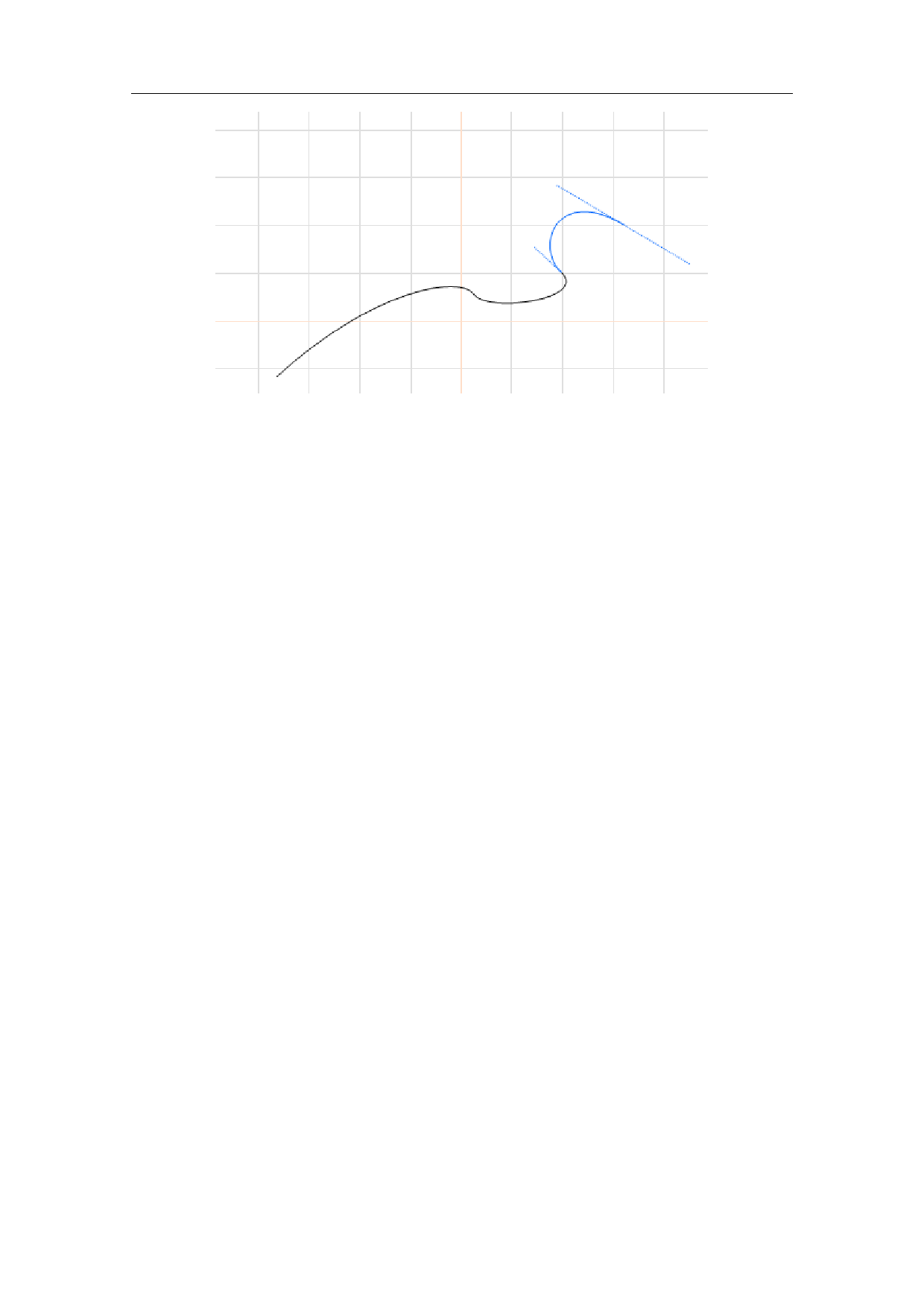
Fig. 4-3 Curve Drawing
When the “Curve” command is selected, the user can draw curves freely by
pressing the left mouse button and moving the mouse.
When the “Curve” command is selected, the user can move the mouse cursor
to the beginning node of the curve and press the left mouse button to close the
current curve automatically.
4.4. Rectangle(R)
To draw a rectangle, the user can select the “Rectangle” command in the Draw
Menu or click the icon.
When the “Rectangle” command is selected, the user can press the left mouse
button and move it to draw a rectangle.
When the “Rectangle” command is selected, the user can draw a square by
pressing the left mouse button and the “Ctrl” key simultaneously and moving
the mouse.
When a rectangle is selected, the rectangle properties as shown in Fig. 4-4 will
be displayed in the Properties Toolbar.
55 / 217









